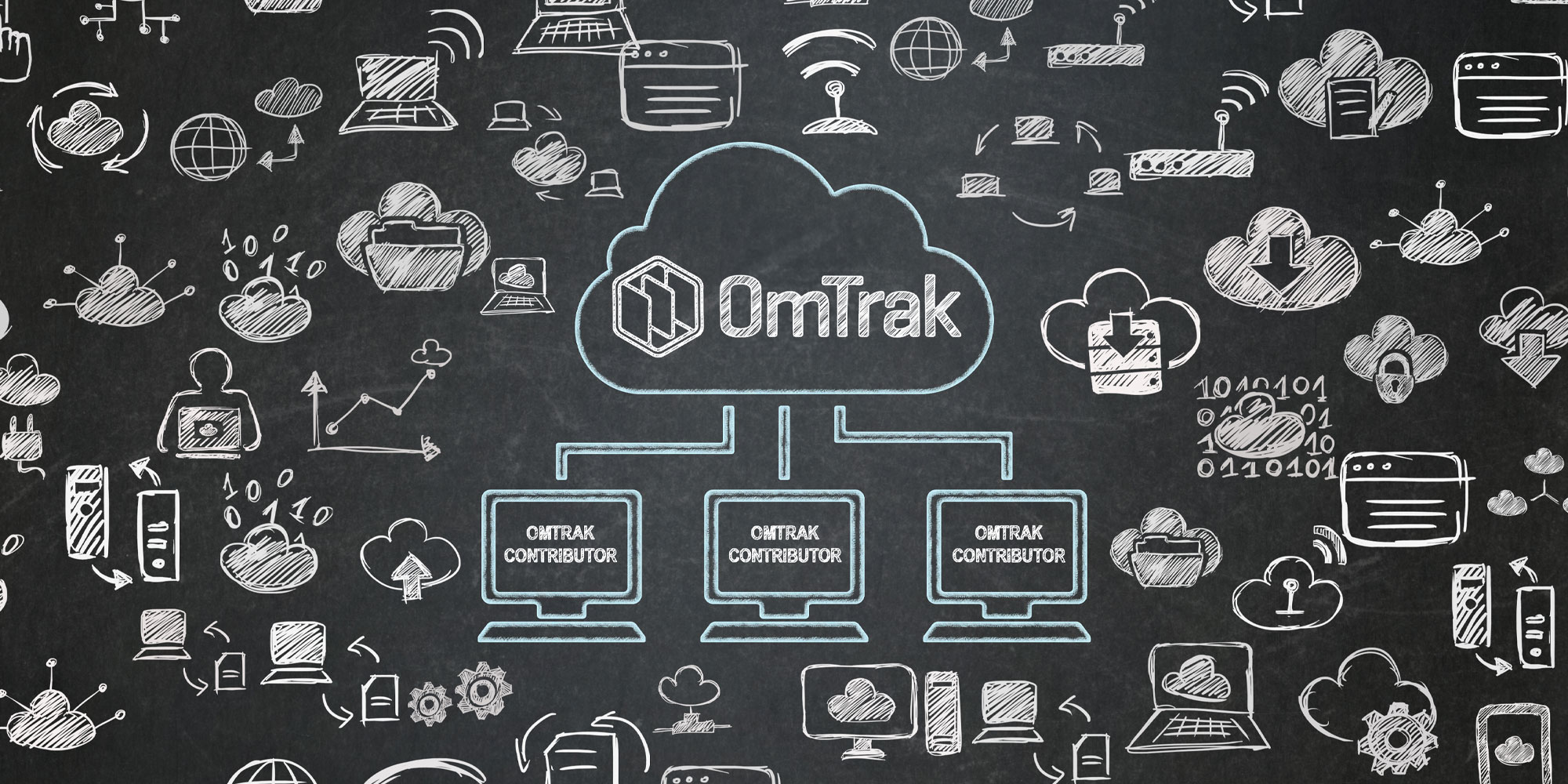Developing a detailed Design Manual can be a daunting task. Keeping track of multiple contributors and ensuring that their contributions align can be frustrating and time-consuming. Issues can arise, such as altering document formats, delays in adding content, and the need to combine separate reports into one. Additionally, readers often have to switch between different formats to view accompanying documents and design drawings.
In this blog post, we will explore the typical issues encountered during this process and discuss practical solutions. Let’s dive in and uncover ways to streamline your design workflow!
Challenges of Traditional Design Reporting
Feedback from Design Managers highlights the frustrations of slow processes and a lack of coordination, even with online document systems. While these systems provide access, they often fall short in delivering a unified and seamless design manual.
Common challenges often encountered include the following:
- Unintentional changes to document formatting: Each contributor may unknowingly modify the document format while adding their content. This can lead to inconsistent styles and layout issues.
- Sequential content addition slows down the process: When contributors work one after the other, everyone has to wait for their turn to add their content. This can result in delays and hinder productivity.
- Parallel content addition requires extra effort: If contributors work simultaneously, the Design Manager often has to manually merge all the content into one report or provide the client with multiple reports from each design specialist. This can be time-consuming and cumbersome.
- Separate design files cause inconvenience: The design report may reference separate design drawings, necessitating the reader to switch between different software applications (such as Word, CAD, or PDF) to view the drawings. This can disrupt the reading experience and hinder understanding.
In order to overcome these issues and improve document collaboration efficiency, it is important to implement effective strategies and utilise appropriate tools that streamline the process and ensure a seamless experience for all stakeholders involved.
OmTrak: Simplifying Design Manuals
OmTrak’s Manuals module offers a solution to the challenges faced in traditional design reporting. Providing a user-friendly platform for creating project design reports at every stage of the design process, streamlining the entire process.
Key Benefits of Using OmTrak for Design Manuals:
- Simple Format: OmTrak introduces an easy-to-use interface that simplifies the design reporting process for all contributors, regardless of their technical expertise.
- Infinite Variability: One size does not fit all! OmTrak enables users to tailor the design manual to suit the unique needs of each project without compromising final output.
- Controlled Access: Efficient management of permissions ensures that contributors can create, edit, or view the document based on their roles, maintaining control and security throughout the process.
- Tasks and Activity Plans: OmTrak’s integrated tasks and activity plans feature facilitates progress monitoring, effective planning, and issue tracking, promoting a more organised and collaborative workflow.
- Single Report for Multiple Stages: With OmTrak, the hassle of manually collating reports for multiple stages is eliminated. Users can seamlessly produce a unified report for a single stage or compile reports for multiple stages effortlessly.
- Expansion Capability: As projects progress from initial feasibility studies to final designs, OmTrak’s scalability accommodates the evolving needs of the project, ensuring adaptability and efficiency throughout.
Real-World Success with OmTrak: A Case Study
In a recent design and construct project in Queensland, a Design Manager leveraged OmTrak’s Manuals module through WebFM to create a time-saving Design Report. The approach involved allowing each design specialist to contribute to their own section, attaching relevant documents, drawings, and photos to support their approach and conclusions. The Design Manager could then monitor progress, provide feedback, and seamlessly compile the final Design ‘Manual’ into a single, accessible PDF document for the client. Linking all attached files, the Client can read the PDF, click and view the relevant documents in the context of each of the report’s sections.
Flexibility Tailored to Your Project Scope
OmTrak’s Manuals module offers flexibility. Design Managers can pre-structure reports with sections and headings that align with the project scope and stage. Whether it’s economic feasibility studies, environmental assessments, heritage reports, or traditional elements such as architectural, electrical, hydraulic, mechanical, structural etc, OmTrak accommodates them within one unified design document Additionally, critical elements such as ‘Safety in Design’ can be seamlessly embedded, ensuring design compliance with legislation.
Ready to Simplify Your Design Development Process?
If you’re ready to simplify and streamline your design development process, OmTrak is the solution you’ve been searching for. Reach out to WebFM to explore how OmTrak can elevate your project. Embrace a new era of efficiency and collaboration in design manual creation, where complexity gives way to simplicity, and frustration transforms into seamless progress. Get your ducks in a row and organise a demo today.